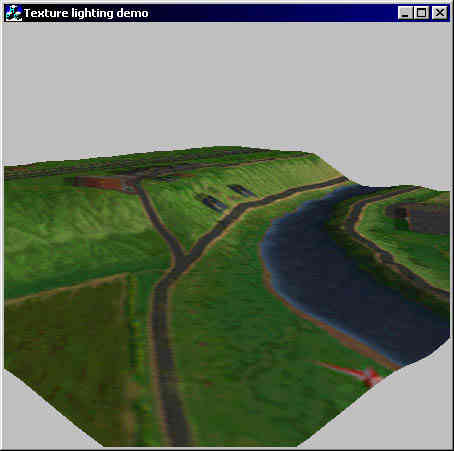|
Home
|
Here is a tool that displays Close Combat 2 maps in 3D. You will need a OpenGL video card or a fast computer. On my P450 with a TNT this app gets 60fps no problem (full screen).
You can get the elevation graphics from exporting the elevation data from MapMaker. You can get textures by exporting the map graphics from MapMaker and then resizing the image to a 256x256 .bmp file.
Right click to bring up a menu.
You will need OpenGL for it work. Get it off of Microsoft's web site if you don't already have it.
Download the zip file.